If you’re looking for the best e-ink tablets to make note-taking and reading easier, I recommend checking out options like the BOOX Note Air 4C, Onyx Go Series, Kindle Scribe, and reMarkable Paper Pro. Each offers unique features like color displays, stylus support, long battery life, and portability. Whether you need a compact device for quick notes or a large screen for complex sketches, I’ll guide you through more options to find the perfect fit.
Key Takeaways
- E-ink tablets like BOOX Note Air 4C and Onyx Go Series offer high-resolution displays with customizable color modes for enhanced reading and note-taking.
- Many models support Android or proprietary OSes, enabling access to popular apps like Kindle, Libby, and note-taking tools.
- Stylus support with pressure sensitivity and natural writing experience makes these devices ideal for annotations and creative work.
- Compact, lightweight designs and long battery life ensure portability for reading and productivity on the go.
- Display limitations such as muted colors and ghosting are common, but these devices excel in providing paper-like reading and note-taking experiences.
BOOX Tablet Note Air 4C 6G 64G E Ink Tablet Color ePaper Notebook
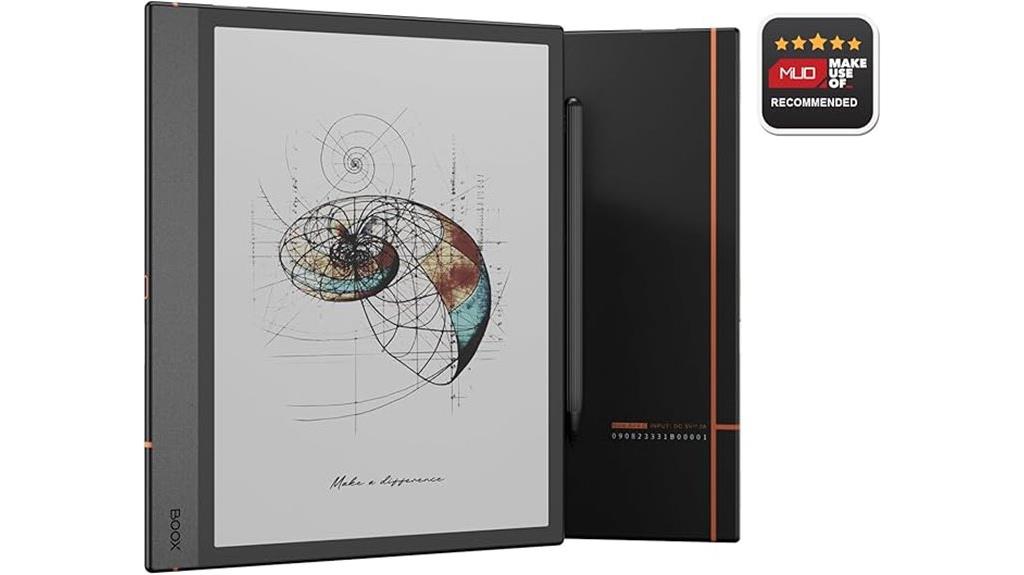
If you’re looking for an e-ink tablet that combines vibrant color display with versatile note-taking and reading features, the BOOX Note Air 4C is an excellent choice. It sports a 10.3-inch Kaleido 3 color e-paper screen with 4,096 colors, high resolution, and adjustable front lighting. Powered by Android 13, it offers smooth multitasking with 6GB RAM and 64GB storage, supporting third-party apps. The device includes a pressure-sensitive stylus, microSD support, Wi-Fi, Bluetooth, and USB-C, making it highly flexible. Its lightweight design and long battery life make it perfect for students and professionals seeking a distraction-free yet colorful reading and note-taking experience.
Best For: students, professionals, and tech enthusiasts seeking a vibrant color e-ink tablet with versatile note-taking, reading, and app support in a lightweight, distraction-minimizing device.
Pros:
- Vibrant 4,096-color Kaleido 3 display with high resolution for vivid visuals and detailed annotations
- Android 13 compatibility with access to third-party apps via Google Play Store for enhanced productivity
- Expandable storage up to 2TB and support for external peripherals like keyboards and mice for flexible use
Cons:
- Relatively heavy weight (~420g), which may cause fatigue during prolonged one-handed use
- Occasional restart issues after inactivity or charging, potentially impacting seamless workflow
- Startup time from off (~30 seconds), which might be slower compared to some competitors
Onyx E Ink Tablet Go Series 6 Inch B/W eReader Digital Paper

The Onyx E Ink Tablet Go Series 6 Inch B/W eReader is an excellent choice for readers who prioritize portability and a paper-like reading experience. Its E Ink Carta 1300 display offers crisp, high-resolution text and images at 300 PPI, closely mimicking printed paper. The sleek, flush screen design enhances modern aesthetics and durability, while its lightweight 146g and 6.8mm thickness make it perfect for on-the-go reading in cafes, trains, or outdoors. With the NeoReader app, you can customize your reading, adjust the front light, and toggle themes easily. Its user-friendly interface and compact size make it a versatile, practical digital paper companion.
Best For: readers seeking a highly portable, paper-like e-reading experience with customizable lighting and sleek design for use anywhere.
Pros:
- Crisp high-resolution display at 300 PPI closely mimics printed paper.
- Lightweight and slim, making it easy to carry around in various environments.
- User-friendly interface with adjustable front light and theme options for personalized reading.
Cons:
- Limited to black and white display, lacking color options.
- May have fewer advanced features compared to larger or more expensive eReaders.
- Battery life is dependent on E Ink display usage, which may require frequent charging with heavy use.
Amazon Kindle Scribe (64GB) – E-Reader with Note-Taking and AI Summarization
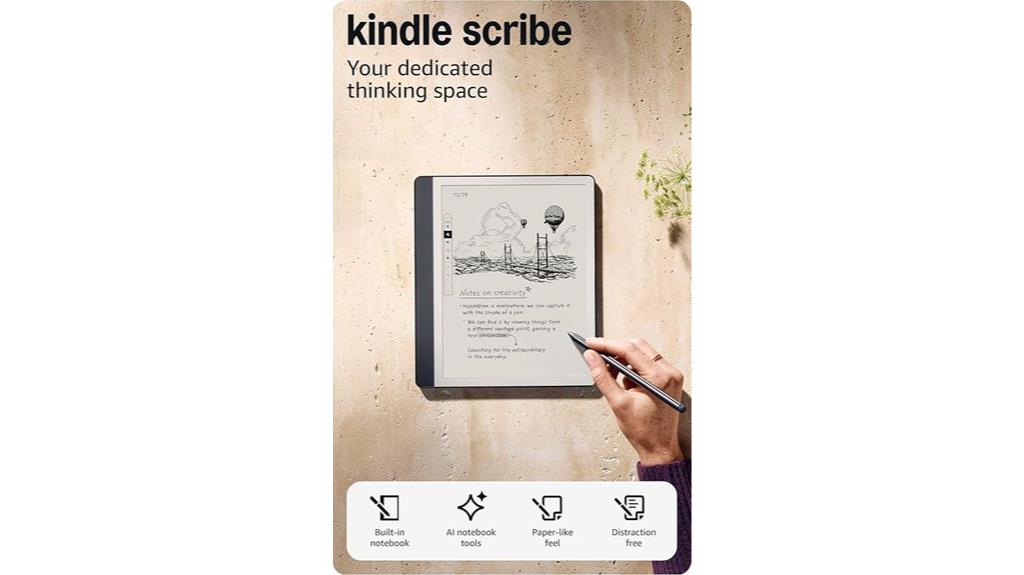
For anyone seeking a versatile digital device that combines reading, note-taking, and AI-powered summaries, the Amazon Kindle Scribe (64GB) stands out as an ideal choice. Its 10.2-inch glare-free, front-lit display offers a paper-like feel, perfect for reading outdoors or in bright light. The Premium Pen provides smooth, handwriting experiences without setup or charging. You can easily import PDFs and documents, annotate directly on pages, and use AI tools to convert handwritten notes into readable text or generate summaries. With long battery life, robust security, and support for multiple formats, the Kindle Scribe seamlessly blends reading and productivity in one sleek device.
Best For: individuals who want a versatile e-reader that combines extensive note-taking, reading, and AI-powered summarization capabilities in a sleek, long-lasting device.
Pros:
- High-resolution 10.2” glare-free, front-lit display with a paper-like feel for comfortable reading and writing outdoors.
- Supports multiple content formats including Kindle, PDF, EPUB, DOCX, and offers seamless document import and annotation features.
- Built-in AI tools for transforming handwriting into text and generating summaries, enhancing productivity and organization.
Cons:
- Limited to Wi-Fi connectivity, no cellular option for on-the-go access.
- Pen tip replacement and accessory costs may add to overall expenses.
- The device’s large size may be less portable compared to smaller e-readers.
XPPen 3-in-1 Color Digital Notebook

The XPPen 3-in-1 Color Digital Notebook stands out as an ideal tool for students, professionals, and creatives who need a portable device with versatile note-taking and drawing capabilities. Its 10.95-inch AG nano-etched LCD mimics paper, reducing glare and eye strain with TCL NXTpaper 3.0 technology. The high-resolution display supports 16.7 million colors and smooth visuals thanks to a 90Hz refresh rate. Lightweight at just 10.6 ounces, it runs on Android 14, offers 128GB storage, and features a pressure-sensitive stylus for detailed sketches and handwriting. With native apps, cloud support, and customizable color modes, it’s perfect for on-the-go productivity and creative expression.
Best For: students, professionals, and creatives seeking a portable, versatile digital notebook with high-quality display and note-taking capabilities.
Pros:
- High-resolution 10.95-inch AG nano-etched LCD with TCL NXTpaper 3.0 technology for a paper-like visual experience.
- Lightweight and portable design weighing only 10.6 ounces, ideal for on-the-go use.
- Supports stylus input with pressure sensitivity, multiple brushes, and seamless note-taking, drawing, and editing features.
Cons:
- Limited to Android 14 system, which may restrict compatibility with some apps or devices.
- Battery life is not specified, which could impact long-term use without frequent charging.
- The device’s price point might be higher compared to basic digital notepads with fewer features.
reMarkable Paper Pro Bundle (includes 11.8” reMarkable Paper Tablet and Marker Plus Pen)
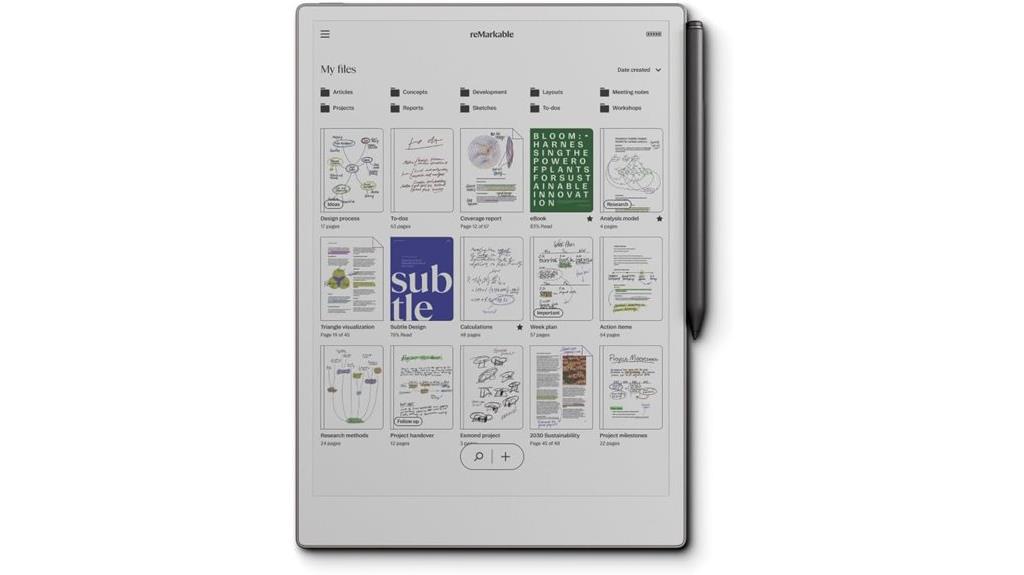
If you’re seeking a digital device that mimics the natural feel of paper for writing, sketching, or reading, the reMarkable Paper Pro Bundle is an excellent choice. It features an 11.8-inch Canvas Color display with a high resolution, providing vibrant notes and sketches. The bundle includes the Marker Plus Pen with an eraser and spare tips, offering precise control and realistic friction. Its slim, lightweight design makes it portable, with a two-week battery life. Ideal for focused work, it supports organization through folders and annotations, and the color display adds visual variety. Perfect for creatives and professionals who want a distraction-free, paper-like experience.
Best For: professionals, students, and creatives seeking a distraction-free, paper-like digital device for writing, sketching, and reading in color.
Pros:
- Natural paper-like writing experience with realistic friction and responsiveness
- Large 11.8-inch color display enhances creative and note-taking capabilities
- Long-lasting two-week battery life and portable, lightweight design
Cons:
- Muted color palette compared to traditional tablets and potential impact of backlighting on battery life
- Software glitches, slow startup times, and recognition issues with the marker have been reported
- Fragile screen prone to cracks from drops and mixed customer service experiences
BOOX Tablet Go Color 7 Gen II E Ink Tablet (Black)

The BOOX Tablet Go Color 7 Gen II E Ink Tablet stands out as an excellent choice for casual readers and comic enthusiasts who want a lightweight device with color capabilities. Its 7-inch Kaleido 3 display supports 4096 muted colors, making it suitable for comics and graphics, though it’s not vivid like LCD screens. Running Android 13, it offers app flexibility, including Kindle and Libby, but performance can lag with multitasking. The device supports an active stylus (not included), has 64GB storage, and supports 4G connectivity. Weighing just under 200 grams, it’s easy to hold, making it a convenient option for on-the-go reading and light note-taking.
Best For: casual readers, comic enthusiasts, and users seeking a lightweight, versatile Android-based E Ink tablet for color graphics and basic multitasking.
Pros:
- Lightweight and ergonomic design, easy to hold for extended reading sessions
- Supports a wide range of third-party apps, including Kindle, Libby, and Spotify
- Color display enhances graphics and comics with 4096 muted colors suitable for casual use
Cons:
- Screen brightness and color vibrancy are limited, appearing dull and muted
- Performance issues like lagging and slow app switching, especially with multitasking
- Ghosting and dark spots on the display can affect reading quality and overall experience
Onyx E Ink Tablet Computer Go Series 7 Inch ePaper Reader

For avid readers seeking a lightweight, glare-free device that closely mimics paper, the Onyx E Ink Tablet Go Series 7 Inch ePaper Reader is an excellent choice. It features a sharp 7-inch HD E Ink Carta 1300 display with 300 PPI, providing crisp text and images. The sleek design includes physical buttons, a capacitive touch screen, and an optional stylus for note-taking. Powered by Android 13, it supports various formats like EPUB, PDF, and MOBI, plus audio and image files. With 64GB storage, Wi-Fi, Bluetooth, and expandable microSD slot, it offers versatility for reading, viewing, and listening. Weighing just 195 grams, it’s perfect for on-the-go reading.
Best For: avid readers seeking a lightweight, glare-free eReader that closely mimics paper and offers versatile media support.
Pros:
- Crisp 7-inch HD E Ink Carta 1300 display with 300 PPI for clear, paper-like reading experience
- Supports a wide range of formats including EPUB, PDF, MOBI, and audio files, enhancing versatility
- Lightweight design at just 195 grams with physical buttons and optional stylus for convenient use
Cons:
- Limited color options (black with flat glass or white with PMMA cover)
- Battery capacity of 2,300mAh may require frequent charging with heavy use
- Some users might find Android 13 version less optimized for eInk displays compared to dedicated eReaders
reMarkable 2 Starter Bundle Paper Tablet with Pen
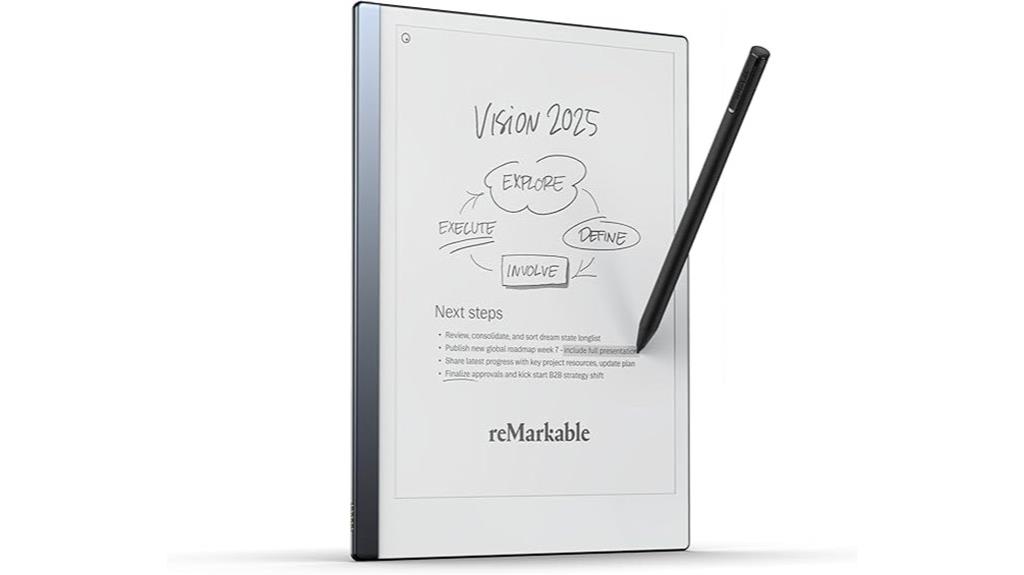
The reMarkable 2 Starter Bundle with Pen stands out as an ideal choice for professionals and students who want a distraction-free device that mimics the feel of writing on paper. Its sleek, lightweight design features a 10.3-inch LCD screen with a high resolution, providing a paper-like writing experience with no lag or distractions. The magnetic stylus with built-in eraser attaches easily, offering precise control. With up to two weeks of battery life, cloud integration, and support for PDFs, notebooks, and templates, it streamlines note-taking and document review. Despite some concerns about stylus tip durability, many users find it enhances productivity and organization.
Best For: professionals and students seeking a paper-like, distraction-free device for note-taking, reading, and document review.
Pros:
- Provides a realistic paper-like writing experience with no lag or distractions
- Long battery life of up to two weeks, supporting extended use without frequent charging
- Seamless cloud integration and organization features like folders, tags, and templates
Cons:
- Stylus tips tend to wear out quickly, requiring replacements
- Limited storage capacity of only 8 GB may restrict large file management
- Absence of a backlight and limited app functionalities could affect usability in certain environments
BOOX Tablet Note Air 4 C E Ink Tablet Color ePaper Notebook
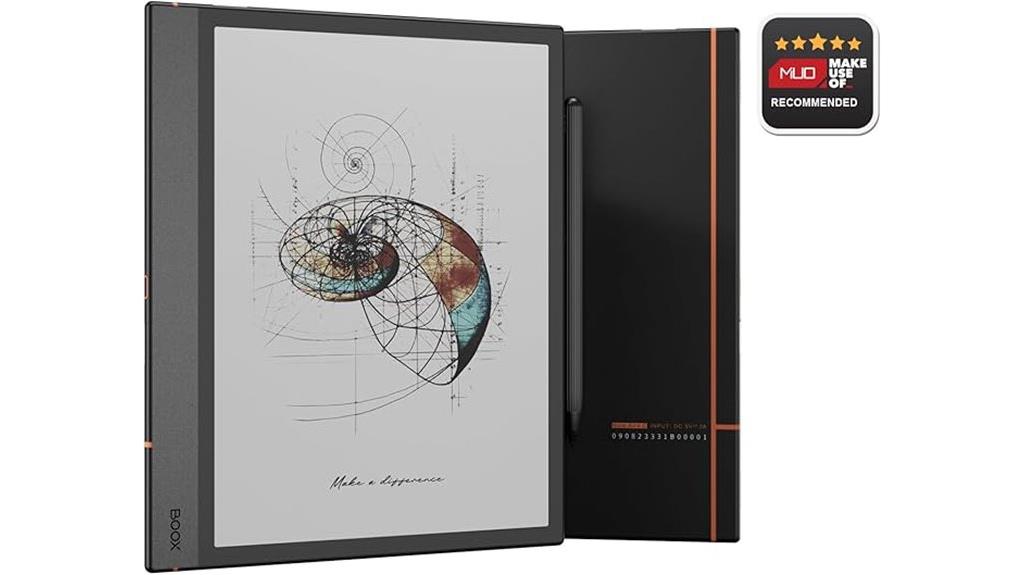
If you’re looking for a device that combines the readability of paper with digital convenience, the BOOX Note Air 4 C is an excellent choice, especially for avid note-takers and readers who want vibrant color display. Its 10.3-inch Kaleido 3 color eInk screen offers impressive color depth, making images and annotations pop. Powered by an octa-core CPU with 6GB RAM, it handles multitasking smoothly. The stylus provides precise input, though the tip is delicate. Running Android 13, it supports multiple formats and third-party apps, making it versatile. Although fragile and battery life can be a concern, protective accessories help. It’s a solid option for those seeking a color eInk experience.
Best For: avid note-takers and readers seeking a vibrant color eInk display with versatile digital note-taking and reading capabilities.
Pros:
- Impressive color depth with Kaleido 3 display enhances images and annotations.
- Supports multiple document and image formats, plus third-party Android apps for added versatility.
- Precise stylus input with high-pressure sensitivity for detailed writing and drawing.
Cons:
- Fragile screen that requires protective accessories, with warranty not covering damage.
- Battery life may be limited, especially with heavy use or after firmware updates.
- Slight lag reported after firmware updates, impacting smooth multitasking and responsiveness.
AiPaper Carta 1300 AI E Ink Tablet with Pen
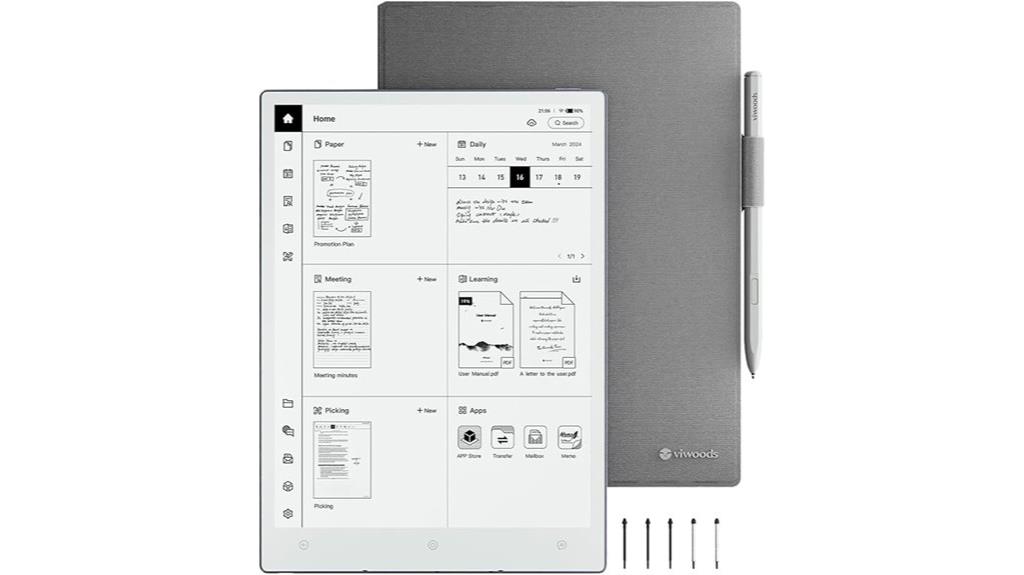
The AiPaper Carta 1300 AI E Ink Tablet with Pen stands out as an ideal choice for professionals, students, and avid readers who require a high-quality, paper-like experience on a portable device. Its Carta 1300 Mobius screen offers vivid contrast, sharp 300 PPI resolution, and a textured surface that mimics traditional paper for natural writing, drawing, and reading. Weighing only 370 grams and just 4.5mm thick, it’s perfect for on-the-go use. Powered by a MediaTek processor, 128GB storage, and Android 13, it ensures smooth multitasking. Despite lacking a front light, its long battery life and AI-powered features make it a versatile, reliable tool for productivity and creativity.
Best For: professionals, students, and avid readers seeking a high-quality, portable e-ink device for note-taking, reading, and creative work.
Pros:
- Vivid contrast and sharp 300 PPI resolution on a large 10.65-inch textured screen for a natural paper-like experience
- Lightweight and ultra-thin design (370g, 4.5mm) with durable build for easy portability and extended use
- AI-powered features for note organization, summarization, and seamless cloud integration with popular platforms
Cons:
- Lacks a front light, making low-light reading and writing less convenient
- Clunky document management system and limited editing capabilities compared to competitors
- Occasional software bugs, screen flickering, and hardware issues like device lock-ups reported by some users
Kloudnote S 10.1 E-Ink Notepad and eReader Tablet
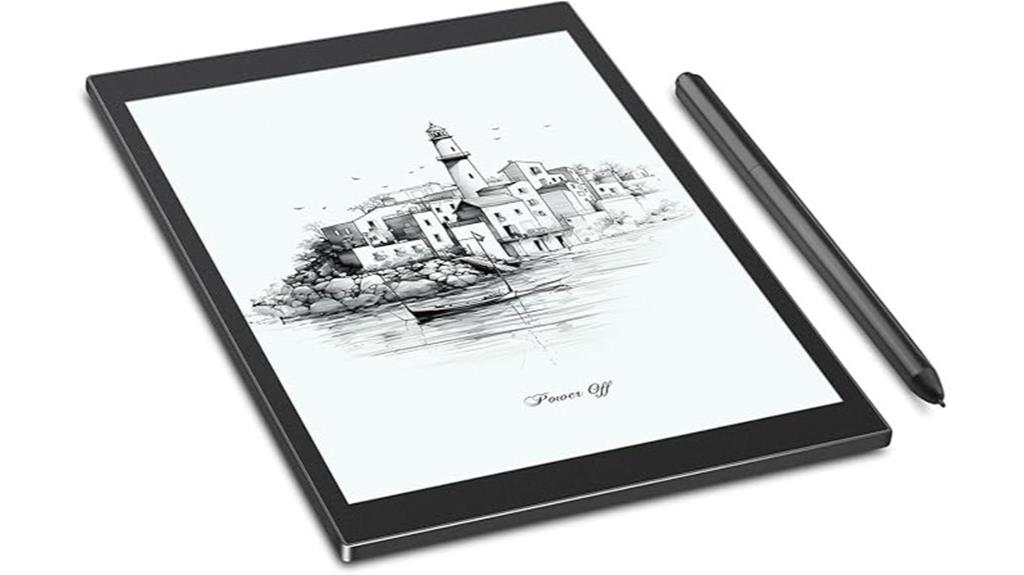
Looking for a device that mimics paper for comfortable reading and note-taking without distractions? The Kloudnote S 10.1 is a sleek e-ink notepad and eReader that fits the bill. It features a 10.1-inch eye-protection screen with sharp 1200×1600 resolution, perfect for reading or writing. Running on Android, it supports various apps, templates, and OCR. Its battery lasts up to 35 hours, and it offers a paper-like writing experience. While it lacks a backlight, making dark reading tricky, its offline features, cloud sync, and lightweight design make it ideal for focused note-taking and eBook reading on the go.
Best For: students, professionals, and avid readers who prioritize a paper-like reading and note-taking experience without distractions.
Pros:
- Paper-like writing experience with a glare-free E-ink display
- Long battery life supporting up to 35 hours of use
- Supports offline use, cloud syncing, and various note templates and apps
Cons:
- No built-in backlight, making reading in low-light conditions difficult
- Small fonts and display quality issues reported by some users
- Limited sound and security features, with no encryption and easy reset after multiple failed password attempts
BOOX Tablet Tab X C 13.3 Color ePaper 6G 128G E Ink Notebook

Designed for avid readers and note-takers, the BOOX Tablet Tab X C 13.3 stands out with its vibrant 13.3-inch Kaleido 3 color e-paper display. It offers 4,096 colors with a resolution of 3200 x 2400 B/W and 1600 x 1200 in color, making images pop while conserving energy. Powered by Android 13 and a fast octa-core CPU, it includes 6GB RAM and 128GB storage. Weighing around 625g, it features dual speakers, Wi-Fi, Bluetooth, and a G-sensor for auto-rotation. Ideal for static content, it’s perfect for reading, note-taking, and document review, though it’s less suited for animations or high-refresh apps.
Best For: avid readers, note-takers, and document reviewers seeking a vibrant color e-paper display for static content and digital note-taking.
Pros:
- Vibrant 13.3-inch Kaleido 3 color e-paper display with 4,096 colors and high resolution for clear images and text.
- Lightweight and portable design weighing approximately 625g, suitable for extended use on the go.
- Supports a wide range of document formats and third-party apps, enhancing versatility for reading and note-taking.
Cons:
- Slower refresh rates due to E Ink technology make it unsuitable for animation-heavy or high-refresh-rate applications.
- Does not support EMR stylus, limiting advanced note-taking features with specialized styluses.
- Minor color spots or imperfections are considered normal and may not indicate malfunction, which could affect perfectionists’ expectations.
AiPaper Mini 8.2’’ AI E Ink Tablet with Pen

If you need a portable device that combines easy-on-the-eyes reading with efficient note-taking, the AiPaper Mini 8.2’’ AI E Ink Tablet with Pen is an excellent choice. Its adjustable lighting with 0-20 brightness levels makes reading comfortable day or night, while the sharp 1920×1440 resolution and 292 PPI display deliver clear text and images. Weighing just 230g, it’s highly portable for work or travel. The included pen with soft nibs offers a realistic writing feel, and AI features like email and meeting notes boost productivity. With 128GB storage and strong security, it’s a practical, privacy-focused device for on-the-go reading and note-taking.
Best For: individuals seeking a lightweight, portable e-ink tablet with AI-enhanced productivity, ideal for reading, note-taking, and content management on the go.
Pros:
- Ultra-lightweight at only 230g, making it highly portable and easy to carry.
- Adjustable lighting with 0-20 brightness levels for comfortable reading day or night.
- AI features that facilitate email composition, meeting notes, and article summarization to boost productivity.
Cons:
- Customer satisfaction is moderate with an average rating of 3.9 out of 5 stars.
- Limited to 128GB internal storage, which may be restrictive for users with large files.
- No cloud storage option, which might be inconvenient for users needing seamless data access across devices.
Kloudnote Slim 10.3 Digital Notebook and E Ink Tablet
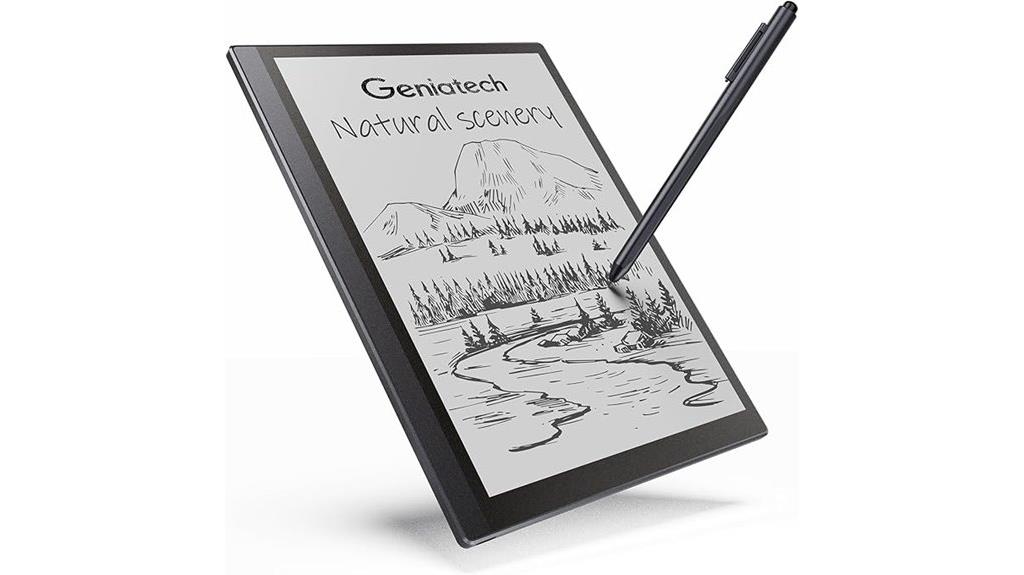
The Kloudnote Slim 10.3 stands out as the perfect choice for anyone who needs a lightweight, paper-like device for reading, note-taking, and creative work. Its ultra-thin design, just 5.3mm thick, feels sleek and portable. The 10.3-inch E Ink screen delivers sharp resolution and a comfortable, eye-protecting reading experience. With a powerful quad-core processor, 2GB RAM, and 64GB storage, it handles multitasking effortlessly. The included pen and multiple templates mimic real paper, making note-taking natural. Plus, features like OCR, voice recording, and cloud support make it a versatile tool for work and creativity on the go.
Best For: users seeking a lightweight, paper-like digital notebook ideal for reading, note-taking, and creative work on the go.
Pros:
- Ultra-thin, sleek design at only 5.3mm thick for portability
- E Ink screen offers sharp visuals and eye-friendly reading and writing experience
- Supports a variety of features including OCR, voice recording, and cloud integration for versatile use
Cons:
- Limited to 2GB RAM, which may affect multitasking with multiple apps
- Battery life, while impressive at up to 40 hours, may still require regular charging during heavy use
- The device does not support PDF audiobook listening, limiting some multimedia options
BOOX Palma2 eBook Reader with Fingerprint and Smart Button

The BOOX Palma2 eBook Reader with Fingerprint and Smart Button stands out for its quick, secure access thanks to the built-in fingerprint recognition power button. Its sleek 6.13-inch HD Carta 1200 glass screen provides sharp, clear black-and-white images, with multiple refresh modes to suit different content types. Weighing just 170 grams, it’s lightweight and travel-friendly, fitting easily into small bags. The device supports a wide range of formats and offers connectivity options like Wi-Fi, Bluetooth, and a microSD slot. With a powerful octa-core processor, 6GB RAM, and 128GB storage, it delivers fast performance for reading, note-taking, and multimedia use.
Best For: avid readers and tech enthusiasts seeking a lightweight, versatile eBook reader with customizable display modes and multi-platform content support.
Pros:
- Fast performance with octa-core CPU, 6GB RAM, and 128GB storage for smooth reading and multitasking
- Multiple refresh modes and ghosting reduction features enhance display clarity and reduce eye strain
- Supports a wide range of formats and features like fingerprint security, smart button, and multimedia capabilities
Cons:
- Higher price point compared to basic eReaders may be a barrier for some users
- Slight learning curve due to multiple refresh modes and customization options
- Battery life of around 8 days may decrease with heavy Bluetooth, Wi-Fi, or app usage
Factors to Consider When Choosing E‑Ink Tablets
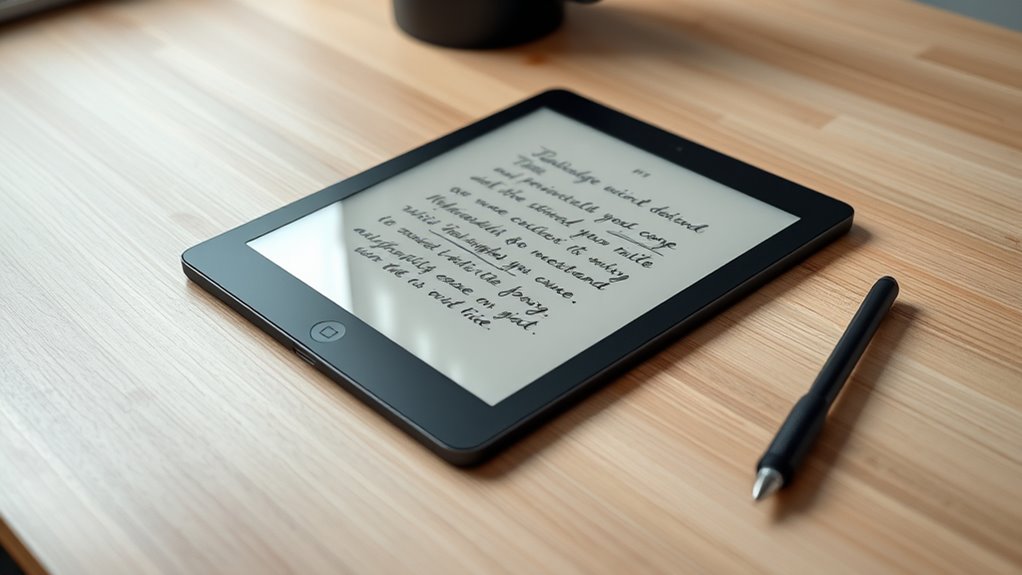
When choosing an e-ink tablet, I consider factors like screen size, color options, and battery life to match my reading habits. I also look at app compatibility and whether it supports a stylus for note-taking or annotations. These points help me find a device that fits my needs and enhances my overall experience.
Screen Size Options
Choosing the right screen size for an E-Ink tablet depends on how you plan to use it. Smaller screens, like 6 to 7 inches, are lightweight and easy to carry, perfect for quick notes or casual reading on the go. They’re highly portable but have limited viewing space. Larger screens, such as 10.3 inches or more, offer more room for annotations, sketches, and multitasking, making them ideal for detailed reading or professional work. Keep in mind, bigger screens tend to be heavier and less comfortable for one-handed use. Consider your primary activities—whether you need a compact device for portability or a larger one for extensive note-taking—to find a size that strikes the right balance between convenience and functionality.
Color Versus B/W
Deciding between color and black-and-white e-ink displays largely hinges on what you plan to do with your device. Color e-ink tablets, using Kaleido or similar tech, can display thousands of hues but often have muted or less vibrant colors compared to LCD screens. They’re great for visual content like comics or illustrations, where color enhances the experience. However, black-and-white e-ink screens typically offer higher contrast and sharper text, making them ideal for reading and note-taking. B/W devices also tend to have longer battery life and faster refresh rates, which are important for extended use. If your focus is on text and annotations, B/W is probably the better choice. But if vibrant visuals are essential, then color e-ink tablets could serve you better.
Battery Life Span
Battery life is a crucial factor to consider because it determines how often you’ll need to recharge your e-ink tablet. Typically, these devices last from two to several weeks, depending on your usage patterns and settings. Tablets with larger batteries, like 3,700mAh or more, usually offer longer periods between charges. However, features such as front lights, Wi-Fi, Bluetooth, and frequent app use can significantly cut battery life, sometimes halving it. Fortunately, e-ink screens are power-efficient, consuming minimal energy during static display, which helps extend battery life even with regular use. To maximize longevity, managing background processes, adjusting brightness, and limiting connectivity options are key. Proper device management ensures you get the most out of your e-ink tablet between charges.
App Compatibility Range
App compatibility is a key factor because it determines what functions and features you’ll be able to access on your e-ink tablet. Devices running Android support a wide range of third-party apps from the Google Play Store, making them highly versatile for reading, note-taking, and multimedia. In contrast, tablets with proprietary or limited operating systems may restrict app access, which can limit functionality like web browsing or multimedia playback. Supporting popular formats like EPUB, PDF, MOBI, and DOCX depends on the availability of compatible apps, impacting your reading experience. Additionally, the ability to install app updates or new applications guarantees your device remains useful over time. Some tablets offer a broader app ecosystem, providing greater flexibility, while others are more restricted, affecting your overall user experience.
Stylus and Input
When selecting an e-ink tablet, paying attention to the stylus and input features can substantially enhance your experience. A high-pressure sensitivity stylus with at least 4,096 levels provides precise control for writing, sketching, and annotating. Support for active stylus with palm rejection technology allows natural handwriting without accidental touches, making note-taking seamless. Features like tilt detection, customizable buttons, and a comfortable grip boost usability and creative flexibility. Some styluses include eraser functions, either physically or via software, enabling quick corrections. Compatibility between the stylus and the tablet’s input technology—such as EMR or capacitive touch—is essential for responsiveness and smooth performance. Investing in the right stylus ensures a more natural, efficient, and enjoyable writing or drawing experience on your e-ink device.
Frequently Asked Questions
How Does Screen Refresh Rate Affect Note-Taking?
A higher screen refresh rate makes note-taking smoother and more responsive, especially when writing or drawing. I notice that with a faster refresh rate, my pen strokes feel more natural, almost like writing on paper, reducing lag and frustration. On the other hand, a lower refresh rate can cause ghosting or delays, making it harder to maintain a steady flow. So, for seamless note-taking, I prefer tablets with a higher refresh rate.
Are There Any Waterproof E-Ink Tablets Available?
Yes, there are waterproof e-ink tablets available. I’ve researched models like the reMarkable 2 and Onyx Boox models, which offer some water resistance, though not fully waterproof. These tablets are great if you want to read or take notes near water or in the rain. Keep in mind, most e-ink devices aren’t fully waterproof, so it’s best to handle them carefully around liquids.
Can E-Ink Tablets Run Third-Party Note Apps?
Yes, many e-ink tablets can run third-party note apps. I’ve found that devices like the reMarkable 2 or Onyx Boox support popular apps like OneNote and Evernote through their open Android systems. This flexibility makes note-taking more versatile and user-friendly. Keep in mind, though, that app availability varies by device, so it’s worth checking compatibility before making a purchase.
What Is the Typical Battery Life for Color E-Ink Tablets?
Color e-ink tablets typically offer impressive battery life, often lasting several weeks on a single charge with regular use. Unlike tablets with traditional screens, their power consumption is minimal because e-ink only uses energy when updating the display. I find this incredibly convenient because I can read, take notes, and browse for days without constantly worrying about charging. It’s a major advantage for anyone who wants long-lasting, portable reading and note-taking.
Do E-Ink Tablets Support Handwriting Recognition?
Absolutely, many e-ink tablets support handwriting recognition, and it’s like having a magic pen! I’ve seen them instantly convert my messy notes into clean, digital text—no more manual typing. This feature transforms note-taking into an effortless, almost supernatural experience. Whether you’re sketching ideas or jotting down quick thoughts, these tablets make handwriting recognition feel like second nature, revolutionizing the way we capture and organize information.
Conclusion
If you’re serious about transforming your reading and note-taking experience, these e-ink tablets are nothing short of revolutionary. Imagine holding a device so sleek, so powerful, it makes traditional books look ancient—and your ideas flow like a unstoppable river of brilliance. Whether you want vibrant colors, sharp writing, or seamless AI features, these tablets will elevate your productivity to legendary heights. Trust me, once you try one, you’ll wonder how you ever lived without it.









