If you’re looking for the top 15 3D printers of 2025, I’ve got you covered with options that blend speed, precision, and user-friendly features. From compact models like the Ender 3 to high-performance machines like the K2 Plus and QIDI MAX3, there’s something for every project size and skill level. Whether you prioritize large build volumes or advanced materials, you’ll find great choices here. Keep exploring to discover which model fits your needs best.
Key Takeaways
- The top 3D printers in 2025 feature high-speed performance up to 600mm/s and large build volumes for versatile projects.
- Many models include user-friendly touchscreens, automatic bed leveling, and Wi-Fi connectivity for seamless operation.
- Advanced materials like carbon fiber, nylon, and composites are supported, expanding creative and industrial applications.
- Enclosed designs and safety features make them suitable for home use and educational environments.
- Popular options offer easy assembly, maintenance, and software compatibility with popular slicing tools like Cura and Simplify3D.
FLASHFORGE Adventurer 5M 3D Printer
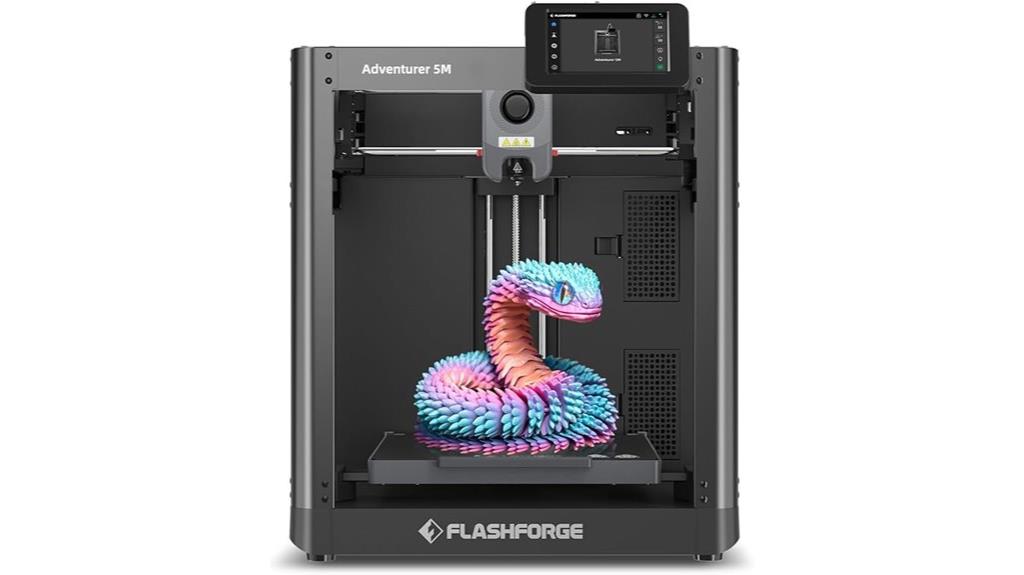
If you’re looking for an easy-to-use 3D printer that delivers high-speed, high-precision results, the FlashForge Adventurer 5M is an excellent choice. It features a robust all-metal core XY structure, automatic bed leveling, and a compact 220x220x220mm build area. With a direct extruder that heats up to 280°C and a max travel speed of 600mm/s, it’s perfect for fast prototyping. The dual-sided PEI platform simplifies print removal, while quick nozzle swaps improve workflow. Its vibration compensation and upgrade options like enclosures make it versatile for various projects, offering reliable performance for hobbyists and professionals alike.
Best For: hobbyists, educators, and casual users seeking an easy-to-use, reliable, and high-speed 3D printer for small-scale projects and rapid prototyping.
Pros:
- User-friendly setup with a touchscreen interface and straightforward filament loading
- High-speed printing capabilities with a max travel speed of 600mm/s and quick warm-up times
- Automatic bed leveling and vibration compensation ensure high-quality, precise prints
Cons:
- Small build volume of 220x220x220mm might limit larger project sizes
- Software limitations and compatibility issues with newer OS versions can require workarounds
- Limited to filament options compatible with the direct extruder and heated bed, which may restrict material choices
QIDI MAX3 3D Printer
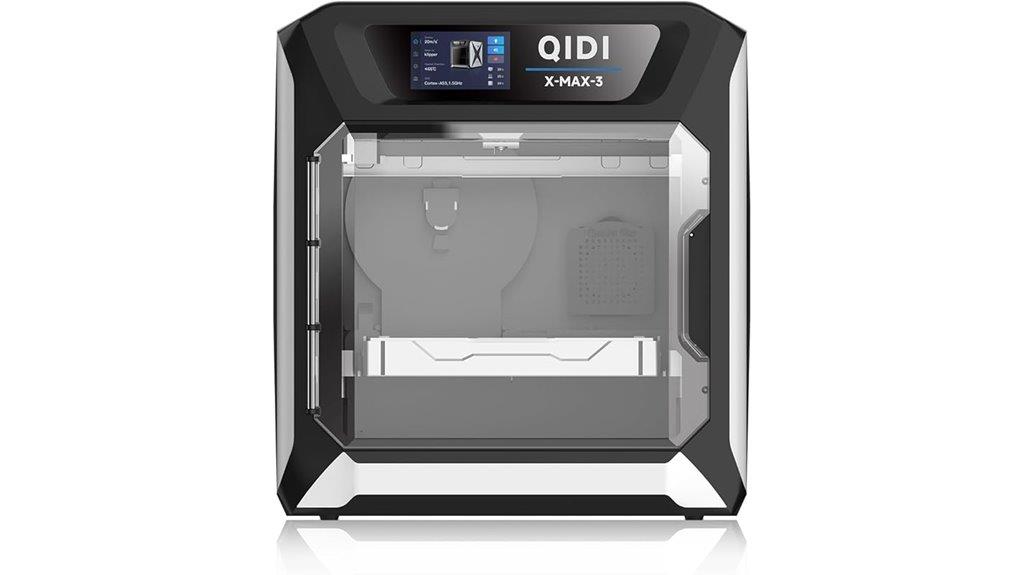
The QIDI MAX3 3D Printer stands out for its massive build volume and rapid printing speeds, making it an ideal choice for professionals and hobbyists who need to create large, detailed models efficiently. It offers a spacious 12.8×12.8×12.4-inch (325×325×315mm) workspace and can print at 600mm/s with rapid acceleration up to 20,000mm/s². Its all-metal frame, heated chamber, and CoreXY structure guarantee stability and precision, supporting a wide range of materials like nylon, carbon fiber, and standard filaments. Equipped with auto-leveling and Klipper firmware, it delivers reliable, high-quality results for prototypes, art, and functional parts.
Best For: hobbyists and professionals who require large-format, high-speed 3D printing with high precision and material versatility.
Pros:
- Large build volume (12.8×12.8×12.4 inches) suitable for big projects
- Rapid printing speeds (up to 600mm/s) and quick acceleration for efficient production
- Supports a wide range of materials including advanced composites like PA12-CF and PET-CF
Cons:
- Firmware is heavily customized, requiring technical knowledge for updates and troubleshooting
- Limited internal lighting and absence of an integrated camera for real-time monitoring
- Venting is recommended due to filament smell, which may require additional setup in enclosed environments
Creality Ender 3 3D Printer

The Creality Ender 3 stands out as an excellent choice for beginners and hobbyists seeking an affordable yet reliable 3D printer. With a build volume of 8.66×8.66×9.84 inches, it’s perfect for small to medium projects. Its open-source design allows easy upgrades like auto-leveling sensors and all-metal hotends. Assembly is straightforward, taking about two hours, and it supports printing from SD cards and computers. Users praise its surprisingly good print quality and community support, though proper calibration is key. Overall, the Ender 3 offers a great balance of price, performance, and upgrade potential for those just starting or exploring 3D printing.
Best For: hobbyists, beginners, and students looking for an affordable and customizable 3D printer with good print quality.
Pros:
- Budget-friendly with a large online community and plenty of upgrade options
- Easy to assemble and calibrate, making it suitable for beginners
- Supports printing from SD cards and computers, with reliable print quality for its price
Cons:
- Requires frequent calibration and upgrades to achieve optimal performance
- Some users experience firmware bugs and initial power supply issues
- Open-frame design can lead to less stable temperature control and potential warping
FLASHFORGE Adventurer 5M 3D Printer

Designed for hobbyists and educators seeking high-speed, reliable printing, the FlashForge Adventurer 5M stands out with its all-metal core XY structure and automatic bed leveling. It offers a 220x220x220mm build volume, a direct extruder reaching 280°C, and a max travel speed of 600mm/s, making it perfect for rapid prototyping. Its dual-sided PEI platform guarantees easy print removal, and quick nozzle swaps add convenience. The printer features vibration compensation, fast warm-up, and customizable options like enclosures and cameras. Overall, it combines speed, accuracy, and user-friendly design, making it an excellent choice for beginners and educators alike.
Best For: hobbyists, educators, and beginner 3D printers seeking a reliable, high-speed, and easy-to-use desktop 3D printing solution.
Pros:
- Fast printing with speeds up to 600mm/s and quick warm-up times.
- User-friendly features including automatic bed leveling and straightforward filament loading.
- Compact, all-metal design with versatile upgrade options and easy print removal.
Cons:
- Limited build volume of 220x220x220mm may restrict larger projects.
- Software compatibility issues with newer operating systems can require workarounds.
- Slightly higher cost compared to basic entry-level 3D printers, but balanced by features and reliability.
FLASHFORGE Adventurer 5M 3D Printer
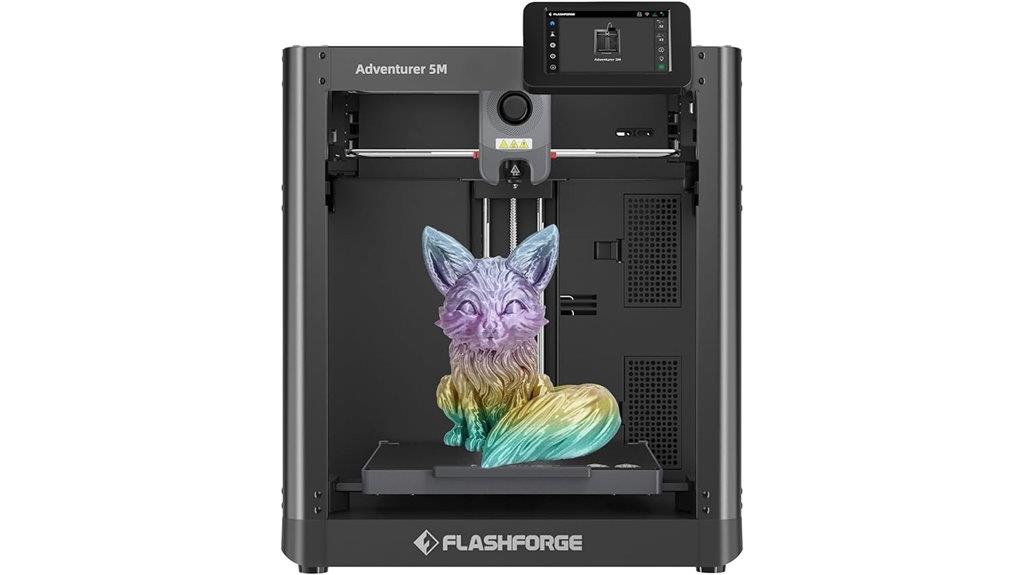
For hobbyists and educators seeking a high-speed, reliable 3D printer, the FlashForge Adventurer 5M stands out due to its impressive print speed and ease of use. It features a robust Core XY all-metal frame, reaching speeds up to 600mm/s and quick acceleration, cutting print times markedly. The rapid-heating nozzle, dual-sided PEI platform, and automatic bed leveling make setup simple and consistent. Its compatibility with various filaments like PLA, PETG, and ABS ensures versatility. Designed with user convenience in mind, the Adventurer 5M offers remote control via the Flash Maker app, making it perfect for beginners and experienced users alike.
Best For: hobbyists, educators, and home users seeking a high-speed, easy-to-use 3D printer with reliable performance and versatile filament compatibility.
Pros:
- Exceptional print speed up to 600mm/s with rapid acceleration for efficient production
- User-friendly features like automatic bed leveling and quick heating for hassle-free setup
- Supports a wide range of filaments including PLA, PETG, ABS, and composite materials
Cons:
- Assembly may require some initial time and effort despite clear instructions
- Potential troubleshooting needed for direct PC connection and driver issues
- Higher cost compared to basic entry-level 3D printers
ELEGOO Neptune 3 Pro FDM 3D Printer

If you’re seeking an affordable and reliable FDM 3D printer that’s perfect for both beginners and hobbyists, the ELEGOO Neptune 3 Pro stands out with its large build volume and user-friendly features. It boasts a sturdy, pre-assembled design, making setup simple, and offers a sizable printing area of 8.85×8.85×11 inches. Its quiet operation, thanks to silent stepper motors, combined with auto bed leveling and a removable magnetic build plate, ensures consistent, high-quality prints with minimal fuss. Compatible with various filaments like PLA, PETG, TPU, and ABS, the Neptune 3 Pro delivers stability, reliability, and excellent performance for users at any skill level.
Best For: hobbyists, beginners, and small-scale enthusiasts seeking an affordable, reliable 3D printer with a large build volume and user-friendly features.
Pros:
- Large printing area of 8.85×8.85×11 inches suitable for complex and sizable projects
- Quiet operation with silent stepper motors for a more comfortable workspace
- Auto bed leveling and removable magnetic build plate for easier setup and maintenance
Cons:
- Slight learning curve for optimal nozzle and bed calibration for beginners
- Limited upgrade options compared to more advanced or industrial models
- Performance may vary with certain filament types, requiring careful tuning
TRONXY CRUX1 3D Printer with PEI Sheet and Adjustable Belts

Looking for an affordable, compact 3D printer that’s ideal for beginners and home users? The TRONXY CRUX1 fits the bill perfectly. It features a small 7.08-inch cube build volume, making it easy to store and transport. Its lightweight, cantilever design allows for quick assembly and stability, with adjustable belts and high-quality linear guide rails for precise printing. The direct-drive extruder supports various filaments like PLA, PETG, and TPU. Although some factory QC issues exist, most users find that tightening screws and minor upgrades improve performance. Overall, the CRUX1 offers reliable, high-quality prints in a portable package, perfect for learning and hobbyist use.
Best For: beginners, students, and hobbyists seeking an affordable, portable 3D printer for learning and small-scale projects.
Pros:
- Compact, lightweight design for easy storage and transport
- Quick assembly with mostly pre-installed parts
- Supports multiple filament types like PLA, PETG, and TPU
Cons:
- Factory QC issues such as loose screws and nozzle clogs
- Basic touch screen interface with limited precision
- Some components may require upgrades for optimal performance
Creality Ender 3 V3 SE 3D Printer

The Creality Ender 3 V3 SE stands out as a top choice for hobbyists and small-scale creators seeking high-speed, reliable 3D printing. It offers 250mm/s printing with smooth acceleration, cutting print times from days to around 1.5 days without sacrificing quality. Its 8.66 x 8.66 x 9.84-inch build volume handles diverse projects, while the Sprite Direct Extruder supports multiple filaments like PLA, PETG, and TPU. Easy to assemble in about 20 minutes, it includes auto bed leveling and auto filament loading. Reliable and supported by an active community, it’s perfect for tinkerers wanting speed and precision.
Best For: hobbyists and small-scale creators seeking high-speed, reliable 3D printing with easy setup and maintenance.
Pros:
- Fast printing speeds of up to 250mm/s with smooth acceleration, reducing print times significantly
- Easy assembly and user-friendly features like auto bed leveling and auto filament loading
- Strong community support and straightforward maintenance for reliable operation
Cons:
- Reports of belt snapping after several days, requiring replacement
- Initial setup and assembly can be nuanced, needing tutorials for best results
- Lacks built-in Wi-Fi connectivity, relying on SD card and USB for file transfer
Creality K1C 3D Printer with Fast Printing Speed and Auto Leveling

The Creality K1C 3D Printer stands out for those who need rapid, high-quality prints without sacrificing ease of use. With a blazing 600mm/s speed and intelligent auto-leveling, it delivers precise results effortlessly. Its robust hotend supports carbon fiber filament at 300℃, while upgraded cooling reduces warping and stringing. The built-in AI camera monitors prints in real-time, catching issues early. Setup is quick—just three minutes from unboxing—and the auto calibration saves time. Well-assembled and user-friendly, the K1C is perfect for both beginners and experienced makers seeking fast, reliable performance.
Best For: hobbyists, educators, and small-scale professionals seeking fast, high-quality 3D prints with easy setup and reliable auto-leveling.
Pros:
- Exceptional printing speed of 600mm/s for rapid project completion
- Intelligent auto-leveling and auto calibration simplify setup and ensure precise prints
- Supports advanced filaments like carbon fiber with a high-temperature hotend and upgraded cooling system
Cons:
- Requires regular maintenance and calibration for optimal performance
- Some users report inconsistent nozzle dimensions, affecting print accuracy
- Assembly and fine-tuning, including bed leveling and wheel adjustment, are necessary for best results
3D Printer for Kids with 8 PLA Filaments and Design Modules

If you’re searching for a 3D printer that’s perfect for kids, the X-Maker Joy stands out with its included set of 8 PLA filaments and versatile design modules. It’s a compact, fully assembled device with a safety-focused enclosed design, making it ideal for home use. The printer offers Wi-Fi and app control, allowing easy operation from iOS, Android, or Windows devices, plus voice commands and real-time camera monitoring. It supports over 1,500 digital designs, themed modules, and customization options. With high precision (0.05 mm) and speeds up to 200 mm/s, it delivers professional results suitable for beginners and creative projects alike.
Best For: families and educators seeking a beginner-friendly, safe, and versatile 3D printer to inspire creativity and STEM learning in children.
Pros:
- Fully assembled, ready to use out of the box with no leveling required
- Wide digital library with over 1,500 designs and themed modules for endless creative options
- Easy Wi-Fi and app control compatible with multiple devices, plus real-time camera monitoring
Cons:
- Occasional connectivity issues and app bugs that may require troubleshooting
- Limited advanced customization options; better suited for beginners rather than professional designers
- Filament costs can add up over time, though included filaments provide good initial value
Tina2S 3D Printer with WiFi Cloud Printing

For beginners, kids, and hobbyists seeking a compact, ready-to-use 3D printer, the Tina2S with WiFi Cloud Printing stands out as an excellent choice. Fully assembled and lightweight, it fits easily on small desks and requires no complex setup. Features like automatic bed leveling, a built-in LED light, and a quick-change nozzle make printing straightforward. It supports various filaments, including PLA and TPU, perfect for detailed miniatures and educational projects. Its upgraded WiFi ensures fast, stable wireless file transfer, while the magnetic build plate simplifies print removal. Although its small build volume and slower speeds limit large projects, it’s ideal for precise, small-scale models.
Best For: beginners, kids, and hobbyists looking for a compact, easy-to-use 3D printer for small, detailed projects.
Pros:
- Fully assembled and plug-and-play, requiring no complex setup
- Auto-leveling bed and magnetic removable build plate simplify operation and maintenance
- Quiet operation with built-in LED light and support for multiple filament types
Cons:
- Limited print volume not suitable for large projects
- Slower print speeds, especially on complex or larger models
- No heated bed and limited cooling airflow may affect print quality on certain materials
AMOLEN PLA 3D Printer Filament Bundle

Whether you’re a beginner or an experienced 3D artist, the AMOLEN PLA 3D Printer Filament Bundle offers a versatile selection of high-quality materials to bring your creative ideas to life. It includes silk, standard, dual, triple color, and specialty filaments like wood, marble, and metallic PLA, all with precise 1.75mm diameters for smooth printing. The bundle’s four 200g spools in gold, silver, bronze, and red copper provide vibrant options for arts, crafts, and educational projects. Users praise its consistent performance, excellent color vibrancy, and minimal stringing, making it a reliable choice for a wide range of 3D printing applications.
Best For: beginners and experienced 3D artists seeking a versatile, high-quality filament bundle for arts, crafts, DIY, and educational projects.
Pros:
- Wide variety of filament types including silk, specialty, and multicolor series for creative flexibility
- Precise 1.75mm diameter with tight tolerances ensures smooth, stable printing
- Vibrant colors with minimal stringing and consistent melting for high-quality finishes
Cons:
- Occasional filament tangles or minor warping reported, especially with specialty filaments
- Packaging flaws such as poor sealing or filament tangles can affect storage and filament quality
- Some specialty filaments may require temperature adjustments or pre-drying to prevent extrusion issues
Upgraded Tina2S 3D Printer with WiFi Cloud Printing

The Upgraded Tina2S 3D Printer with WiFi Cloud Printing stands out as an ideal choice for beginners and educators seeking a straightforward, user-friendly 3D printing solution. It’s fully assembled, compact, and easy to operate, with features like auto bed leveling and WiFi cloud printing via the Poloprint Cloud app. Compatible with popular slicing software and supporting USB transfer, it simplifies the process for new users. The heated PEI platform, quiet operation, and quick print speeds make it perfect for home, school, or DIY projects. Overall, Tina2S offers reliable performance and open-source customization, making it a top entry-level option in 2025.
Best For: beginners, educators, and DIY enthusiasts seeking an easy-to-use, compact 3D printer with WiFi connectivity for small-scale projects.
Pros:
- User-friendly setup with auto bed leveling and WiFi cloud printing via Poloprint Cloud app
- Compact design suitable for home, school, and small workspace use
- Quiet operation with reliable print quality and open-source customization options
Cons:
- Limited build volume, suitable only for small objects
- Occasional WiFi connectivity issues requiring strong signals
- May require filament drying and troubleshooting for optimal results
Official Creality Ender 3 3D Printer with Resume Printing

The Creality Ender 3 stands out for its resume printing feature, making it an ideal choice for hobbyists and beginners who want reliable performance even after power interruptions. I found this especially helpful when printing longer projects, as it saves time and reduces frustration. With a build volume of 8.66×8.66×9.84 inches, it handles medium-sized models with ease. The heated bed heats up quickly, ensuring good adhesion, while its precise nozzle (±0.1mm) guarantees detailed results. Despite some assembly and calibration needed, setup is straightforward, and the community support makes troubleshooting simple. Overall, the Ender 3 offers excellent value, especially for those starting in 3D printing.
Best For: hobbyists and beginners seeking a reliable, easy-to-use 3D printer with excellent print quality and resume printing feature.
Pros:
- Resume printing after power outages, minimizing print failures and saving time
- High precision with a nozzle accuracy of ±0.1mm for detailed models
- Quick heated bed reaching 110°C in five minutes for strong adhesion and reduced warping
Cons:
- Assembly and calibration can be challenging without supplementary tutorials
- Noise levels during operation may be distracting for some users
- Threading filament through tight feed mechanisms can be difficult without tips and experience
Creality K2 Plus 3D Printer with Auto-Leveling

If you’re looking for a large-format 3D printer that can handle multi-material and multi-color projects with ease, the Creality K2 Plus with Auto-Leveling stands out. It offers a 350 x 350 x 350mm build volume, high-speed printing up to 600mm/s, and advanced auto-bed leveling with dual Z-axes and strain gauge sensors for perfect first layers. Its multi-color system supports up to 16 colors via four CFS units, reducing post-processing. Equipped with a direct drive extruder, heated chamber, and compatibility with diverse filaments like ABS and PETG, it guarantees high-quality, multi-material prints. Dual AI cameras monitor progress, providing real-time error detection and remote viewing.
Best For: hobbyists and professionals seeking a large-format, high-speed, multi-material, and multi-color 3D printer with advanced auto-leveling and real-time monitoring capabilities.
Pros:
- Large build volume (350 x 350 x 350mm) ideal for complex and sizable projects
- High-speed printing up to 600mm/s and acceleration of 30,000mm/s² for efficient production
- Multi-material and multi-color support with four CFS units, reducing post-processing
Cons:
- Heavy and bulky design makes setup and transportation challenging and increases risk of shipping damage
- Support and customer service can be slow and limited, with delays in parts and troubleshooting
- Initial calibration and bed leveling may require patience due to manual adjustments and software learning curve
Factors to Consider When Choosing 3‑D Printers

When choosing a 3D printer, I consider factors like print volume size, material compatibility, and printing speed to match my project needs. Ease of assembly and software compatibility also play a big role in ensuring a smooth experience. By weighing these points, you can find a printer that fits your skills and goals perfectly.
Print Volume Size
Choosing the right print volume size is vital because it directly impacts the types and sizes of projects you can create. Larger print volumes, like 300x300x400mm, let you produce bigger models or print multiple items at once, boosting efficiency. Smaller volumes, such as 150x150x150mm, are better for detailed miniatures and fit into limited space, often at a lower cost. It’s important to match the printer’s build size with your typical project dimensions to avoid resizing or splitting models. Keep in mind that larger build volumes can affect print stability, speed, and the machine’s footprint. Selecting the right size ensures you can work effectively without compromising on quality or convenience, making it a vital factor in your decision-making process.
Material Compatibility
Considering material compatibility is essential when selecting a 3D printer, as it determines the range of filaments you can use and affects your project outcomes. I always check if the printer supports common materials like PLA, ABS, PETG, and TPU, as well as specialty filaments like carbon fiber or metal-infused options. It’s important to verify the maximum extrusion temperature; for example, high-temp materials like ABS and nylon need around 100°C to 250°C. I also look at whether the printer can handle flexible filaments, which require specific extruder setups to prevent jams. An enclosed, heated build chamber is a plus for materials prone to warping, such as ABS and nylon. In conclusion, matching filament diameter (1.75mm or 2.85mm) with the printer’s extruder ensures smooth feeding and top-quality prints.
Printing Speed
Printing speed plays a significant role in how efficiently you can complete 3D printing projects. Higher speeds, like 600mm/s, cut down wait times for large or complex models, boosting productivity. However, faster speeds can sometimes compromise print quality if the printer lacks stable hardware and precise motion control. The acceleration rate, measured in mm/s², affects how quickly the printer reaches its top speed and influences overall efficiency. Many ultra-fast printers incorporate features like auto-leveling and high-flow nozzles to maintain accuracy at these speeds. Still, balancing speed with other factors such as layer resolution and material compatibility is essential for achieving the best results. Choosing a printer with the right speed capabilities depends on your specific project needs and quality expectations.
Ease of Assembly
When selecting a 3D printer, ease of assembly can substantially impact your overall experience, especially if you’re enthusiastic to start printing quickly. A model that comes pre-assembled or needs minimal setup saves time and reduces frustration. Look for printers with clear, detailed instructions or online tutorial videos—they make assembly straightforward, even for beginners. Some printers feature tool-less design or snap-fit parts, allowing for quick setup without special tools. Fully or semi-assembled units are perfect if you prefer immediate operation and want to avoid extensive calibration or adjustments. Plus, a simple assembly process minimizes the risk of misalignment or mechanical issues, ensuring better print quality and long-term reliability from the start.
Software Compatibility
Choosing a 3D printer with compatible software can make a big difference in your overall experience. I look for printers that support popular slicing software like Cura, Simplify3D, or their proprietary programs, ensuring seamless model preparation. Compatibility with open-source software is a bonus, offering more customization, firmware updates, and advanced tuning options. I also check if the printer offers network connectivity, such as WiFi or Ethernet, for easy remote control and file transfers. It’s important to verify whether the printer supports common file formats like STL, OBJ, GX, or G-code, matching the software I plan to use. In conclusion, I consider whether the manufacturer provides official software or recommends third-party slicers to optimize print quality and simplify the user experience.
Maintenance Needs
Maintaining a 3D printer involves more than just initial setup; regular upkeep guarantees consistent, high-quality prints. I regularly clean the nozzle and build platform to prevent clogs and improve adhesion. Lubricating linear rails, lead screws, and belts keeps movements smooth and accurate. Firmware updates are also important—they fix bugs, boost performance, and add features, though they may require some technical skill. Checking and replacing parts like nozzles, print beds, and fans is essential to prevent failures and ensure ideal operation. Additionally, storing filament properly—keeping it dry—reduces jams and adhesion problems. Staying on top of these maintenance tasks keeps your printer running reliably and helps you avoid unnecessary downtime or print defects. Proper maintenance is key to making the most of your 3D printing experience.
Budget Considerations
Selecting the right 3D printer starts with setting a clear budget to match your needs. I recommend defining your range early—entry-level models can cost under $300, while professional-grade printers may exceed $2,000. Don’t forget to account for ongoing expenses like filament, replacement parts, and maintenance, which impact the total cost of ownership. It’s vital to balance features and performance with affordability; higher-priced printers often offer faster speeds, larger build volumes, and advanced auto-leveling. Be realistic about your intended use—hobbyist projects or industrial prototyping—to avoid overspending on unnecessary features. Additionally, look into financing options or discounts during sales events to stretch your budget further. Making informed choices ensures you get a printer that fits your needs without breaking the bank.
Frequently Asked Questions
What Are the Latest Innovative Features in 3D Printers for 2025?
The current question about innovative features in 3D printers for 2025 is really exciting. I’ve noticed that newer models include smarter AI integration, allowing for more precise and complex printing with less hassle. They also boast faster print speeds, multi-material capabilities, and eco-friendly materials. These advancements make 3D printing more accessible and versatile, enabling me to create detailed prototypes and objects more efficiently than ever before.
How Sustainable Are the Materials Used in New 3D Printers?
Thinking about the sustainability of new 3D printer materials feels like trying to find a green oasis in a desert. I’ve noticed a shift toward biodegradable plastics and recycled filaments, making these options more eco-friendly. While not perfect, many manufacturers are committed to reducing environmental impact. I believe as technology advances, these materials will become more sustainable, helping us create without leaving a heavy carbon footprint behind.
What Safety Improvements Have Been Made in 3D Printer Designs?
Safety improvements in 3D printer designs have really advanced recently. I’ve noticed better enclosure systems to contain fumes and debris, making the workspace safer. There are now automatic shut-offs if overheating occurs, and improved filament handling to prevent jams or accidents. Plus, many models include better grounding and insulation, reducing electrical hazards. These updates give me more confidence when working with 3D printers, knowing the risks are markedly minimized.
How Do New 3D Printers Enhance User Experience and Ease of Use?
When it comes to new 3D printers, I find that they considerably streamline setup, simplify operation, and speed up success. Touchscreens, intuitive interfaces, and smart features make printing more straightforward and satisfying. Plus, enhanced automatic bed leveling and filament detection reduce errors and frustration. These innovations make 3D printing more accessible, allowing both beginners and experts to enjoy creating with confidence and ease.
What Are the Most Common Troubleshooting Issues for Recent Models?
Troubleshooting recent 3D printer models can be tricky, but I’ve found that common issues often include filament jams, bed adhesion problems, and calibration errors. I always double-check the filament path, verify the bed is level, and run calibration routines regularly. When problems pop up, I consult the user manual and firmware updates first. Staying patient and systematically troubleshooting helps me keep my prints smooth and frustration-free.
Conclusion
So, whether you’re chasing precision, speed, or innovation, these 3D printers are your trusty compass in a vast creative landscape. Each one offers a different tune to match your rhythm—just pick the one that sings to your project’s heartbeat. Plunge into, explore, and let your ideas take shape with these top contenders. Your next great masterpiece is just a print away—ready to unfold its story?









