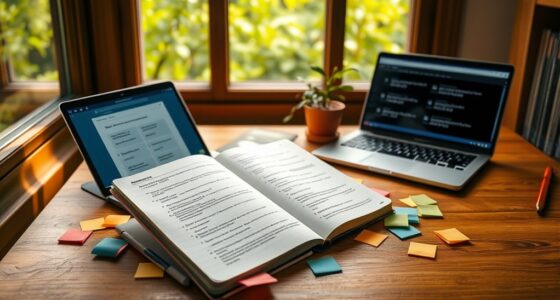Eisenhower Box apps help you prioritize tasks by sorting them into urgent versus important categories, boosting your productivity and reducing stress. These digital tools offer features like visual cues, seamless integrations, reminders, and task filtering across platforms such as Mac, iPhone, and Android. Many apps support multiple projects and automate task updates, making your workflow more efficient. To discover which app fits your style and how these tools optimize your time, explore the details ahead.
Key Takeaways
- Eisenhower box apps categorize tasks into four quadrants, aiding prioritization of urgent and important activities.
- They often feature visual cues, color-coding, and filters to streamline task management and focus.
- Many apps support cross-platform synchronization, integration with tools like Todoist and Asana, and automation features.
- User feedback highlights ease of use, minimalistic design, and productivity improvements, despite occasional stability issues.
- Future trends include AI-driven prioritization, predictive analytics, and deeper integrations to enhance task scheduling and decision-making.
Overview of Eisenhower Matrix Methodology

The Eisenhower Matrix is a practical decision-making tool that helps you organize tasks based on their urgency and importance. It originated from a 1954 speech by Dwight D. Eisenhower, who distinguished between urgent and important tasks. The goal is to boost your productivity by focusing on critical activities and minimizing distractions. The matrix has four quadrants: urgent and important, important but not urgent, urgent but not important, and neither urgent nor important. Tasks in the first quadrant need immediate attention, while those in the second can be scheduled. This method guides you in making smart decisions about your time, ensuring you prioritize high-value tasks. Using this framework helps you manage your workload more effectively and reduces stress caused by chaotic deadlines. Additionally, integrating concepts like the Eisenhower Matrix into digital tools can further enhance your task management efficiency. Applying time management techniques such as this can significantly improve your overall productivity and focus. Incorporating task prioritization strategies like the Eisenhower Matrix allows for more organized and less overwhelming workflows. For example, understanding the priority matrix can help you allocate resources more effectively and avoid burnout. Moreover, awareness of task categorization enables better delegation and resource distribution, leading to improved efficiency.
Key Features of Priority Matrix App
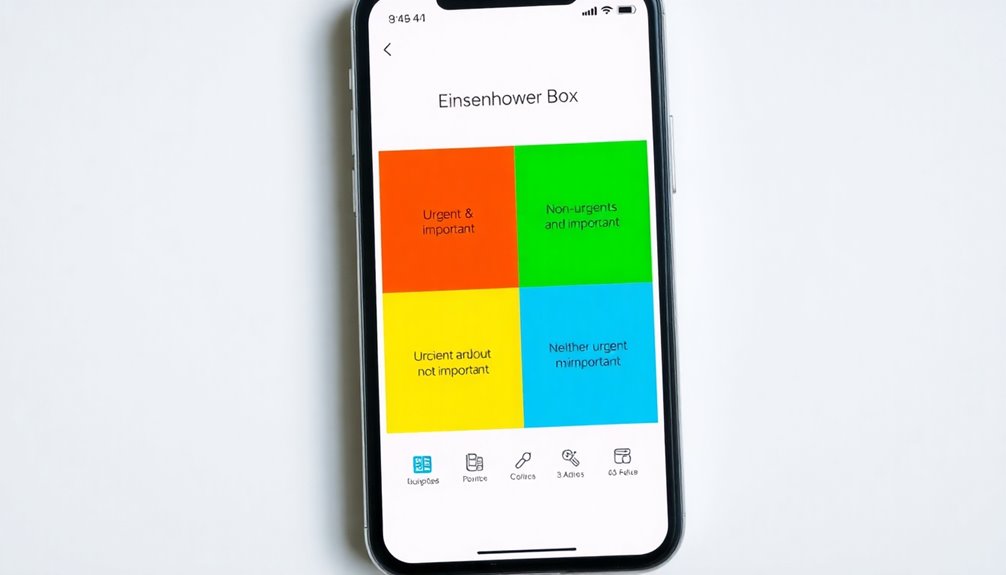
Priority Matrix App builds on the Eisenhower Matrix methodology by offering a range of features designed to help you organize, prioritize, and manage tasks efficiently. You can categorize tasks using a straightforward 4-quadrant layout that emphasizes urgency and importance. It supports tracking multiple projects and hundreds of tasks, making it scalable for individuals and teams. You can create, assign, and manage tasks with due dates, notes, file uploads, and comments to boost collaboration. The app converts emails into actionable tasks, helping you reach Inbox Zero. Smart reminders and notifications keep you on track. Seamless integration with Microsoft Teams, Outlook, and other tools ensures your workflow remains uninterrupted. Additionally, AI-powered insights assist in prioritization, making task management smarter and more efficient. Understanding how arcade games work can also inspire innovative features and engaging user experiences within task management apps, especially when designing interactive user interfaces that enhance engagement. Incorporating elements from game design principles, such as rewards and progress tracking, can further motivate users to stay organized and productive, mirroring how visual feedback boosts engagement in gaming environments. Moreover, exploring user engagement strategies from gaming can help develop more compelling and motivating task management tools.
Benefits of Using Digital Eisenhower Box Tools
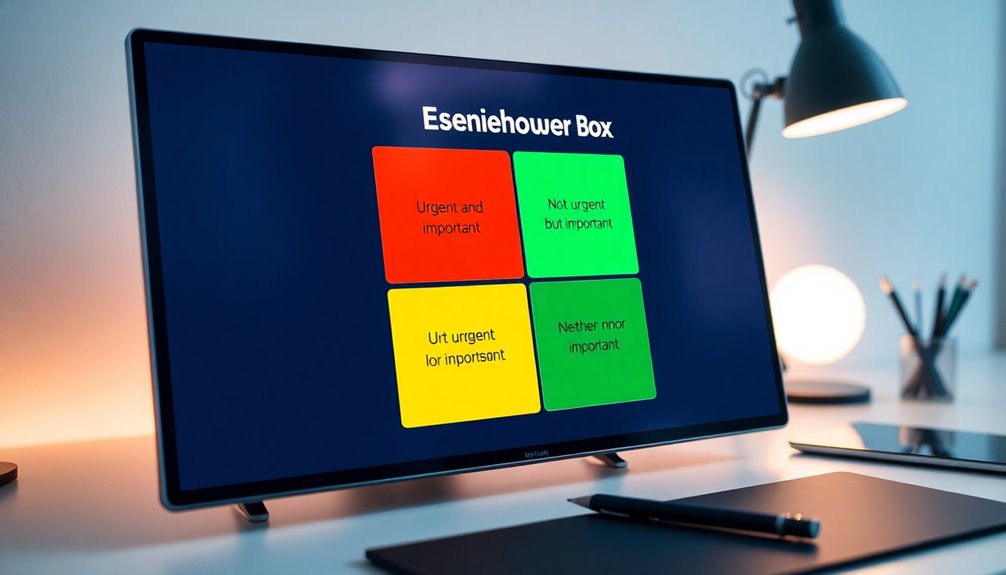
Using digital Eisenhower Box tools can substantially enhance your time management by clearly distinguishing between urgent and important tasks. They help you avoid wasting time on low-value activities and encourage scheduling important but non-urgent tasks to prevent last-minute stress. These tools also enable you to delegate urgent but non-important tasks, freeing your focus for strategic work. They reduce procrastination by providing a visual framework that guides focused action and help eliminate distractions by highlighting tasks that aren’t urgent or important. Additionally, they streamline your workflow by categorizing activities into actionable quadrants, keeping you focused on high-impact tasks. Incorporating privacy policies and understanding data collection practices in these tools can further improve your confidence in their security. Understanding task prioritization principles can also maximize the effectiveness of these digital tools. For example, recognizing the second trimester period can help in planning tasks related to pregnancy health and well-being effectively. Being aware of water-related activities, such as aquatic exercise, can also inspire you to incorporate refreshing ways to stay productive. As a result, you’ll experience less stress, clearer priorities, and better decision-making—all while maintaining steady progress toward your goals.
Cross-Platform Compatibility and Accessibility

Cross-platform compatibility guarantees that your Eisenhower Box tools stay accessible and synchronized across all your devices, making task management seamless regardless of where you are. With Focus Matrix, you can work on your Mac or iPhone, and your tasks sync automatically in the Pro Version, ensuring consistency. Any.do is available across mobile and desktop platforms, including WearOS, so you can manage tasks on any device without hassle. TickTick supports a wide range of devices, offering a unified experience across phones, tablets, and desktops through reliable synchronization. These apps also emphasize accessibility features, providing drag-and-drop organization and a minimal interface, while TickTick’s Eisenhower Matrix helps prioritize tasks easily. Compatibility and synchronization keep your productivity smooth, no matter your device choice. Additionally, many of these apps integrate with popular water park amenities, allowing you to plan leisure activities alongside your tasks for a balanced lifestyle. Ensuring cross-platform compatibility is crucial for maintaining your productivity flow across all your devices. Staying aware of regional legal resources can help in planning your work around local events or services. Moreover, understanding the cookie and privacy policies of these apps ensures your data remains secure and your user experience remains unaffected by unnecessary tracking.
Integration Capabilities With Popular Productivity Tools

Integrating Eisenhower Box apps with popular productivity tools can considerably boost your workflow by streamlining task management across platforms. Many apps connect seamlessly with tools like Todoist, allowing you to prioritize and sort tasks within your existing setup. Compatibility with Asana helps you apply the Eisenhower Matrix directly to your project boards, making prioritization straightforward. ClickUp offers extensive templates that simplify implementing the matrix, while Rambox enables quick access to multiple apps, consolidating your workspace. Some platforms support integration with over 700 applications, ensuring you can customize your workflow to fit your needs. These integrations often include real-time tracking, flexible filtering, and scheduling tools, helping you focus on urgent tasks and manage important but less urgent ones efficiently. Additionally, some apps incorporate features inspired by the concept of the Eye Patch, such as targeted focus areas and visual cues, to enhance task prioritization and attention management. Leveraging integration capabilities can further optimize your productivity by enabling smoother synchronization between your task management and communication tools. Incorporating automated notifications can also keep you updated on task changes without disrupting your workflow.
User Feedback and App Performance Metrics

User feedback and performance metrics provide valuable insights into how Eisenhower Box apps meet your needs. Many users find these apps “easy and efficient,” especially suited for busy lifestyles, and notice a boost in productivity. The minimalistic design, like Task Boxes, reduces distractions and enhances focus. However, some apps face stability issues—crashes, bugs, and layout flaws—that impact usability, especially after updates. Users appreciate the psychological benefits of the Eisenhower matrix, like task satisfaction, but technical problems like limited task deletion and inconsistent performance can cause frustration. Data security is prioritized with encryption, though some functionalities are lacking. Overall, user reviews highlight strengths in simplicity and focus, while technical issues remain areas for improvement to better serve your productivity goals.
Tips for Maximizing Effectiveness With Eisenhower Apps

To maximize the effectiveness of your Eisenhower Box app, it is *essential* to establish clear prioritization criteria. Define tasks by urgency and importance, ensuring each fits well within its quadrant. Limit tasks to 8-10 per section to maintain focus and prevent overload. Use labels like @urgent or @important for quick categorization and filtering. Regularly update task statuses as priorities shift to keep your list accurate and actionable. Separate personal and professional tasks when possible to optimize your time and mental clarity. Plan your matrix at the start of each day, tackling the most *vital* tasks first. Use app features like color-coding, filters, and reminders to streamline management. Consistently prune irrelevant tasks and batch similar ones to reduce decision fatigue and boost productivity.
Comparing Top Eisenhower Box Applications

When choosing among top Eisenhower Box apps, understanding their unique strengths is essential to find the best fit for your workflow. Amazing Marvin stands out with its extensive customization options, allowing you to tailor your experience and integrate multiple productivity strategies. Priority Matrix offers robust collaboration features, supporting team tasks, delegation, and seamless integration with tools like Microsoft Office and Gmail across multiple platforms. Focus Matrix emphasizes personal task management, with intuitive drag-and-drop, recurring tasks, and automatic urgency adjustments, mainly on iOS. Todoist, while popular, lacks Eisenhower-specific features and flexibility. Most apps follow the classic four-quadrant structure to help categorize tasks by urgency and importance. Choosing the right app depends on whether you prioritize customization, team collaboration, or personal task simplicity.
Future Trends in Task Prioritization Technologies

Advancements in artificial intelligence are transforming how tasks are prioritized, making workflows more efficient and adaptive. You’ll see AI-powered algorithms that analyze vast data to identify urgent and important tasks automatically. Predictive analytics help forecast deadlines, assess task complexity, and learn from past actions to improve decision-making. Smart scheduling dynamically adjusts deadlines, preventing delays and optimizing project flow. Automated prioritization surfaces high-impact tasks based on deadlines, dependencies, and significance, while real-time risk detection flags potential blockers early. These technologies enhance efficiency, boost decision accuracy, and increase productivity by automating routine prioritization. Future trends include deeper integration with tools like Zapier, supporting remote collaboration, and real-time data analysis. Voice-controlled interfaces and advanced algorithms will further refine task management, enabling more proactive and adaptive workflows.
Frequently Asked Questions
Are Eisenhower Box Apps Suitable for Individual or Team Use?
You might wonder if Eisenhower box apps suit your needs. For individual use, they help you prioritize tasks, reduce stress, and stay organized with simple visuals and filtering. If you’re working with a team, these apps can enhance collaboration by enabling task sharing, delegation, and real-time updates. Just keep in mind that team features may require consistent practices and some learning curve, but overall, they support both personal and group productivity effectively.
How Secure Is My Data in These Task Management Apps?
When you ask how secure your data is in these task management apps, consider encryption during transit, storage policies, and third-party sharing. Many apps encrypt data in transit and allow user data deletion, but storage encryption and transparency vary. While some apps don’t share your info and offer privacy controls, others lack clear policies or long-term data management. Stay vigilant, review app permissions, and choose those prioritizing your data’s security and privacy.
Can I Customize the Eisenhower Matrix Categories Within the App?
You can customize the Eisenhower matrix categories within some apps, but it depends on the specific tool. Many advanced apps let you rename quadrants, add custom filters, and adjust sorting and grouping options to suit your workflow. However, not all apps support full customization; some stick to traditional labels. Check your app’s features to see if it offers the flexibility you need for personal or team productivity.
Do These Apps Offer Offline Access and Offline Task Management?
Did you know that over 70% of people work offline at some point during their day? When it comes to offline access, these apps typically store your data locally, allowing you to organize and prioritize tasks without internet. You can move tasks within the matrix and update statuses offline, but full functionality—like syncing and reports—requires an online connection. So, yes, offline task management is usually possible, but some features depend on connectivity.
How Do I Handle Task Rescheduling Within the App?
When you handle task rescheduling in the app, you can drag tasks between quadrants or update their details directly. Use inline toggles to change urgency or importance fast. Assign new due dates or deadlines, and the app automatically adjusts the task’s priority. Take advantage of visual dashboards and filters to see rescheduled tasks clearly. Enable notifications to stay alert on upcoming deadlines, ensuring your priorities stay aligned as things change.
Conclusion
So, you’ve got the tools to conquer chaos with the Eisenhower Box, but don’t forget—the real challenge is actually sticking to your priorities. These apps promise to make you more productive, yet sometimes, they just add another shiny distraction. Ironically, the key isn’t in the app’s fancy features but in your commitment. Embrace the method, trust the process, and maybe—just maybe—you’ll finally get things done without drowning in digital noise.